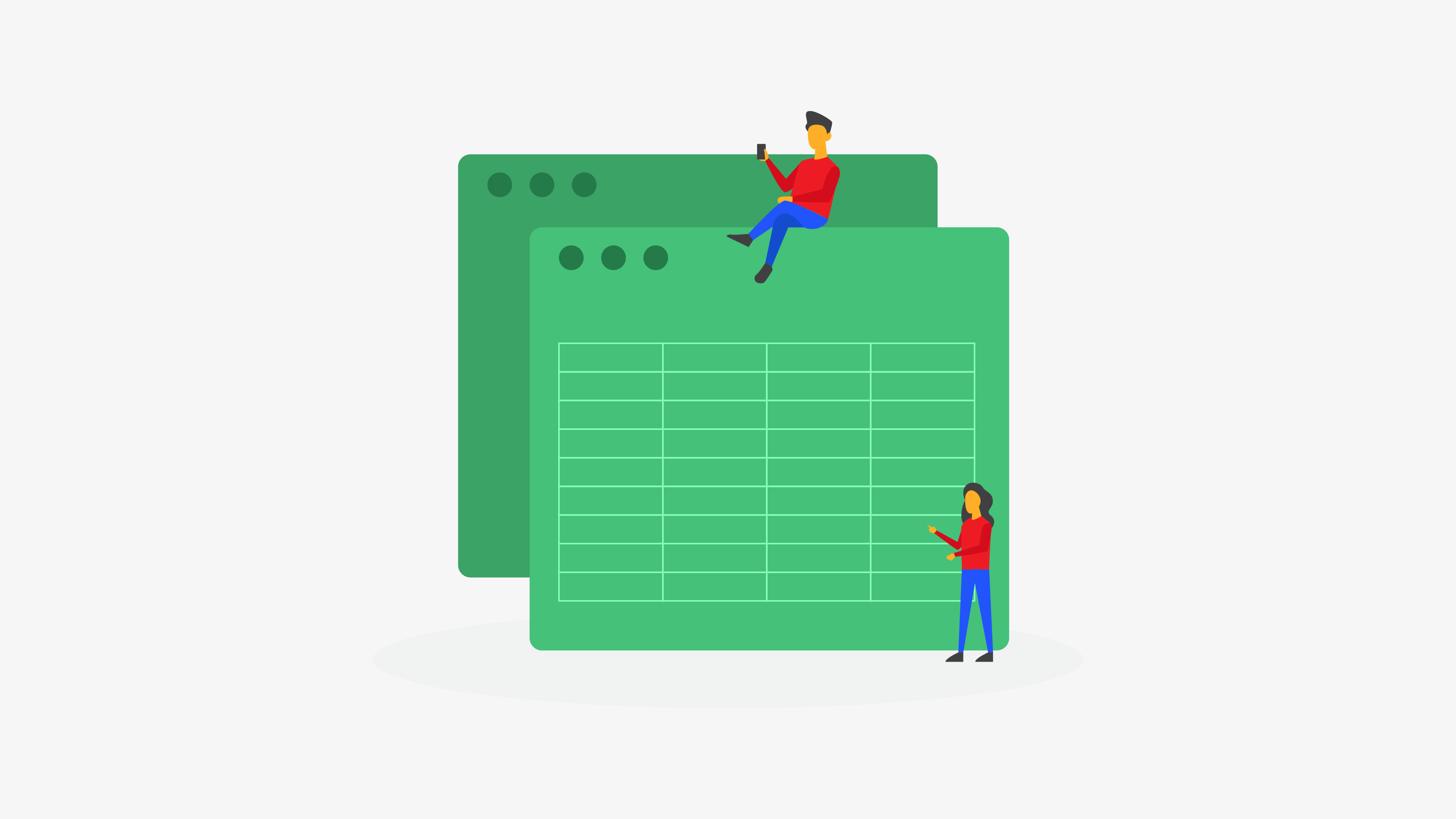The design and implementation of audio visual (AV) requirements is an important consideration for those looking to create modern government buildings, workspaces and educational outlets like schools and universities.
Particularly in the current climate, AV estimators have to consider how to cater to requirements where some of the users may not even be in the physical building. If you think of today’s socially distanced workspace, you may have some employees in the office, some working from home and some doing a hybrid of the two.
Being able to cater to all groups during meetings, or say a live company presentation from the CEO, will require more complex AV requirements than when everyone was working from the same building.
In this guide we’ll talk you through some of the ways you can estimate AV requirements accurately and easily, using a combination of modern cloud-based tools and understanding of current requirements.
What to include on an AV estimate
When it comes to estimating an audio visual project the most obvious requirement is the amount of audio visual elements needed across the number of rooms or floors. This can be roughly split into three areas:
1. Screens and signage
Screens in communal areas such as receptions and meeting rooms, departmental screens, wayfinding signage and promotional or outward facing signage such as video walls to showcase marketing materials.
2. Control equipment
Source and control equipment allowing both in-house AV technicians, and everyday users, to access and manage presentation screens, audio and video conferencing and lecture or theatre AV.
3. Sound and speakers
Communal audio such as music, radio or announcement speakers, as well as departmental or location-based speakers and audio conferencing equipment to ensure a two-way communication flow between physical and virtual attendees.
How to create an effective AV proposal
Many modern estimators are using cloud-based software to enable them to estimate and quote for AV works across all three of the areas mentioned above. Here are the steps you can take:
1. Choose an AV CAD drawing solution
If you require a CAD drawing solution to design your AV requirements there are many options available, all at varying price points and with different learning curves. Here are a few that the online AV community seem to recommend most often:
AutoCAD LT
AutoCAD or AutoCAD LT (the light version) is arguably the most popular choice when it comes to AV CAD drawing. So long as you don’t need 3D modelling you should be able to get away with using AutoCAD LT which is far cheaper than its AutoCAD counterpart for 2D drawings. AutoCAD is a recognised industry solution so is often well received by clients and contractors alike.
BricsCAD
BricsCAD offers 2D and 3D CAD drawing ability with some built-in artificial intelligence designed to help you produce drawings more quickly. BricsCAD has various connected services such as WireCAD and AVCAD which help you to procure AV databases for your drawings and documents.
DraftSight
DraftSight is another “light” CAD software that is useful for AV drawings, with 2D CAD drafting ability. This is useful if you’re looking for a quick solution to create drawings without a huge budget, however like all new CAD software it does have a learning curve.
2. Use takeoff software for AV measurements
For those needing to estimate AV requirements once the PDF drawings are complete, automated takeoff software can considerably speed up the estimating process. With automated takeoff software you only need to specify a symbol on a drawing once for it to be counted across all floors and all drawings, saving hours of manual counting time.

Countfire, designed by our own team of ex-estimators, provides true automated takeoff which allows AV estimators to successfully count, measure and draw all of the AV requirements needed for a project.
Our customer Anixter, who deals with electronics, security, audio visual, lighting, wire and cable and electrical equipment found that takeoff software helps them to complete a complex project in four hours instead of 12, and with increased accuracy, even when the initial drawing quality is low.
Takeoff software has the additional ability to measure as well as count. Linear measurement tools allow you to measure cabling across areas and for circuitry bends and curves, which is useful for estimating coaxial and Cat cables. You can also use area measurement to determine the size of a meeting room, reception or boardroom space. This is useful for ensuring that the building meets any regulatory requirements and that it is “user friendly”, for example ensuring that the number of speakers on the drawing will allow all participants in a meeting or room to hear a presentation clearly.
Once you’ve counted and measured all of your AV requirements they can easily be transferred into your estimate ready for pricing.
3. Produce your final AV estimate
As well as the individual requirements for AV equipment, you’ll also need to factor in labour costs. While estimating labour, ensure you have a good overview of the building accessibility and the conditions of installation as the environment can affect which types of AV you may want to scope. For example, certain TV screens require extra ventilation so will need extra space for housing, whereas projectors and LED video walls are difficult to view in direct sunlight so only really work in darker areas.
In today’s landscape, when many employees are still working from home or only entering the office on certain occasions, you may also encounter additional requirements that even your client may not have considered. Are meetings going to be joined by remote participants? If so, how many? Will there be people from two separate meeting rooms joining the same video conferencing call? If so, will this affect feedback? Designing for the current way people work and use corporate spaces and not the way we might have used them in the past, is essential for keeping AV estimates today more accurate.
Final thoughts
When it comes to accurately estimating the AV of a project a full picture is needed. From where screens will live, to how modern audiences use meeting rooms and reception areas, it’s important to ask all of the questions before you begin estimating. Then, once you have all of your ducks in a row, cloud-based software can help you to estimate, scope and count your requirements far faster than traditional pen and paper methods.
Leading to faster, more accurate AV requirements which will make installation easier, and likely more enjoyable too.
Click here to set up a free trial of Countfire takeoff software today.