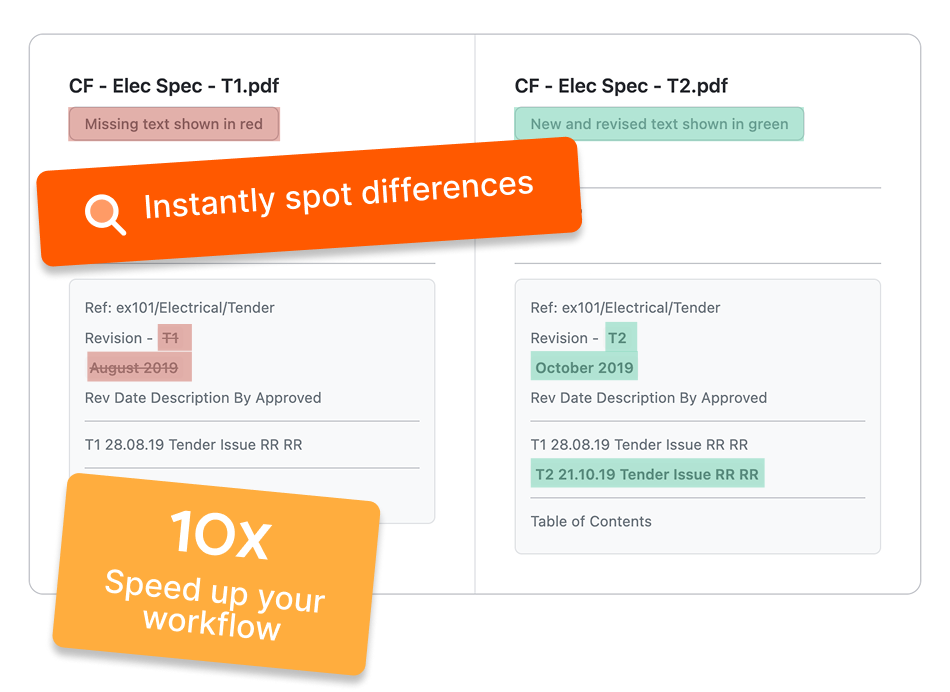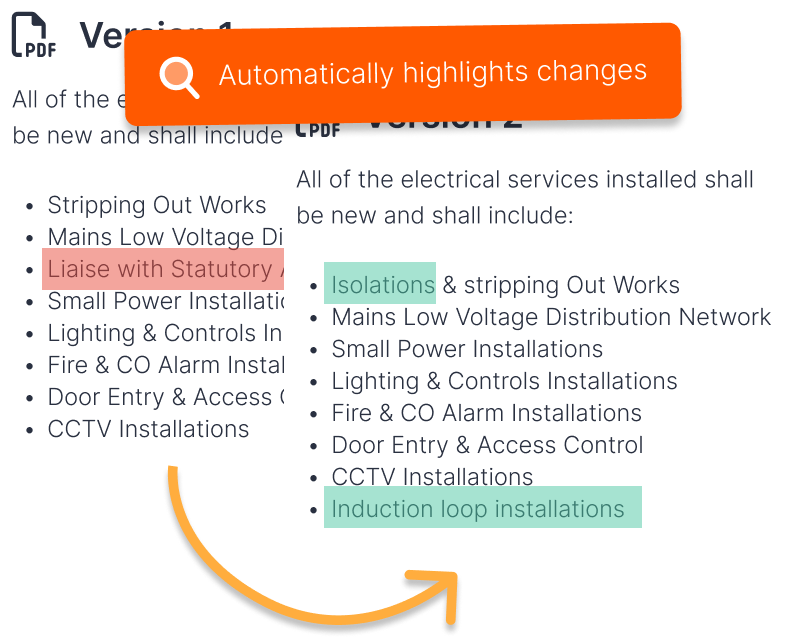
Instantly see differences between specifications
Easy-to-view colour coded highlights show you what's new, what's changed, and what's been removed.
Respond to client changes, fast
Spend less time searching through specifications trying to spot what's changed – keeping your projects on track, even under tight deadlines.
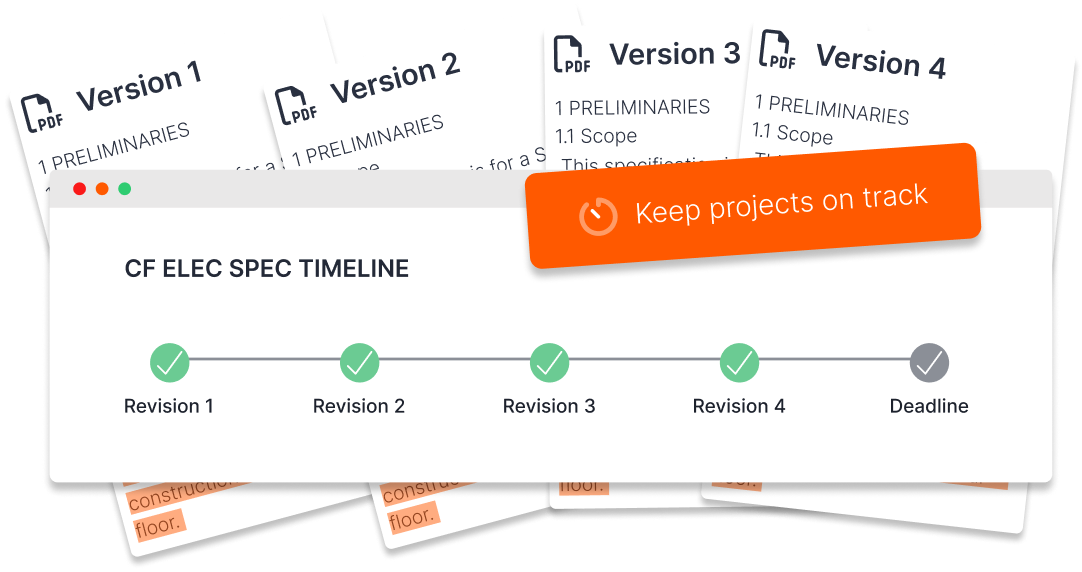
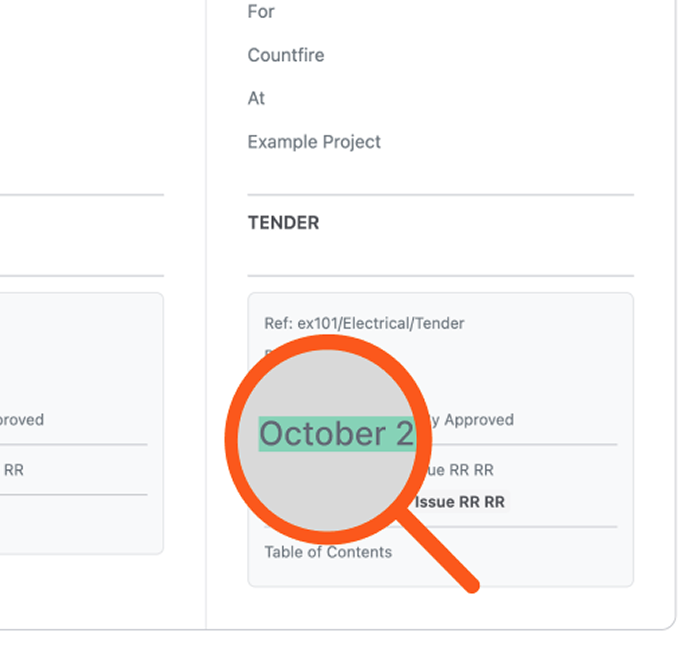
Ensure accuracy beyond manual checks
Automatic checks ensure nothing slips through the cracks, reducing costly errors and ensuring your bids stay accurate – every time.
Keep a digital record of changes
Save comparisons as a PDF so you can refer back to changes and provide a transparent record of revisions.

Streamline your entire estimating process
Loved by customers
“Being able to spend less time and resources on this aspect of the job really helps us to keep our costs down and lowers our risk. We can focus our time better.”
Watch the full case study here